Download a workflow rounds audit
Appt Health automatically keeps an audit record of each patient interaction. You can download a CSV file with a log of all the activity that has taken place on your target, which can help you with reporting or monitoring recall activity for your organisation. This audit log includes the following fields:
- NHS Number
- Date Of Birth
- Timestamp
- Round Type
- State
- Completion Reason
Downloading the rounds audit log
When logged in to the Appt Health portal, click into the target that you want to download the round audit for. Select ‘Settings’ and then ‘Download rounds audit log’. This will download the round audit for the target to your downloads folder.
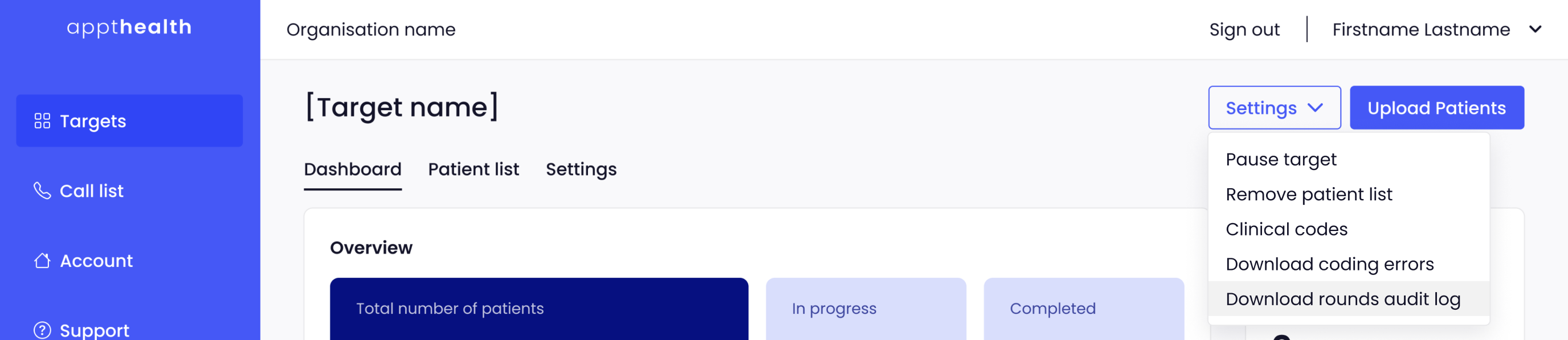
Edit the rounds audit log CSV file
The data in the round audit log will be separated by semicolons. You can transform this data in Microsoft Excel by:
- Select the cell or column that contains the text you want to split
- Select Data > Text to Columns
- In the Convert Text to Columns Wizard, select Delimited > Next.
- Select the Delimiters for your data, i.e. ; - a semicolon. You can see a preview of your data in the Data preview window
- Select Next. Select the Destination in your worksheet which is where you want the split data to appear
- Select Finish
This will separate the data into columns so you filter by individual NHS Number, Date Of Birth, Timestamp, Round Type, State or Completion Reason. Please note that there will sometimes be multiple entires for a single NHS number, because there is an entry for each round of the automated workflow that the patient has been added to.
If you have any questions about downloading the round audits log, then please contact support@appt-health.co.uk and we will get back to you as soon as we can.

