Back
Errors when uploading a patient list
Table of contents
If you experience this alert when uploading your patient list, it means that there is one or more formatting errors in the patient list you uploaded.
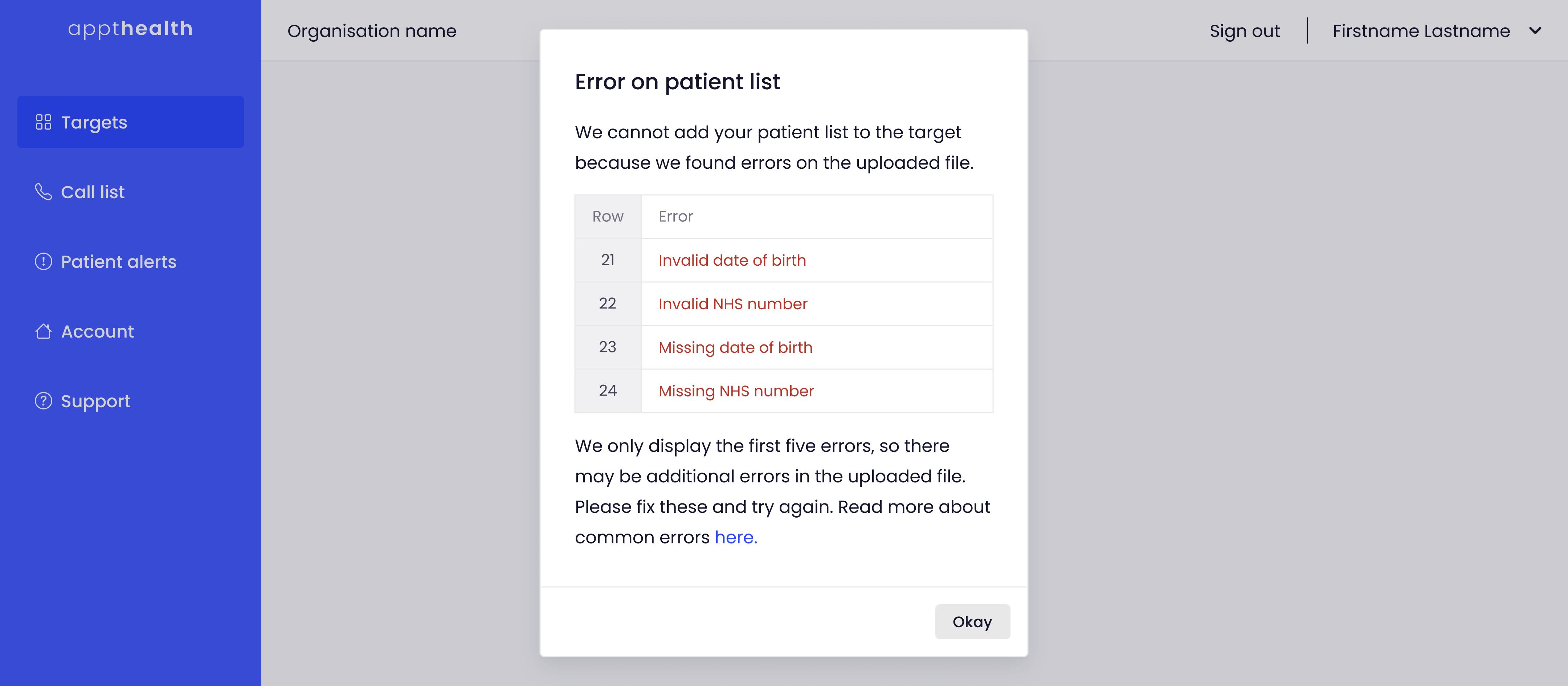
Error types
There are 4 different error types that can happen when uploading a patient list:
Invalid date of birth
- Wrong format: Where the format is not one of the accepted formats (see below)
- Incorrect birth year: Where the year of birth is either in the future (e.g. 2051) or earlier than 1900 (e.g. 1871).
Invalid NHS number
- Incorrect format: Where an NHS number is not 10 numbers, or where it includes any special characters (e.g. -./&+)
Missing date of birth
- Where the date of birth is missing from the cell.
Missing NHS number
- Where the NHS number is missing from the cell.
A correctly formatted patient list
Format your patient list so it ONLY contains NHS numbers in column A and dates of birth in column B. There should not be a header in row 1.
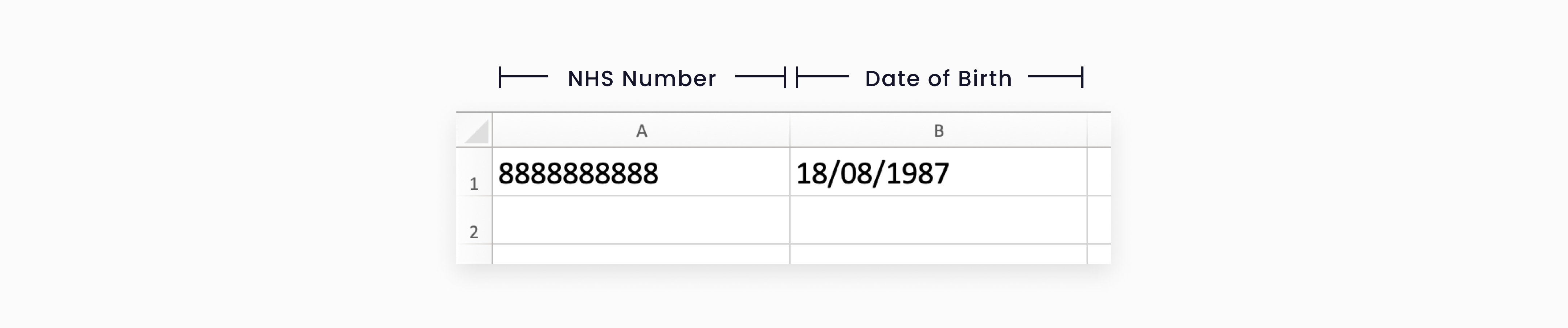
A correct formatted patient list must ONLY contain:
Column A: NHS numbers containing 10 numbers
Column B: Dates of birth in following formats:
- DD/MM/YYYY
- DD-MM-YYYY
- DD/MMM/YYYY
- DD-MMM-YYYY
- YYYY/MM/DD
- YYYY-MM-DD
If you need any support with errors when uploading a patient list, please contact support@appt-health.co.uk.
Was this article helpful? Let us know!
Report a bug or give feedback on the application's features? Contact us
Thanks for the feedback! This will help us improve our content.
Oops! Something went wrong while submitting the form.
Thank you! Your submission has been received!
Oops! Something went wrong while submitting the form.

