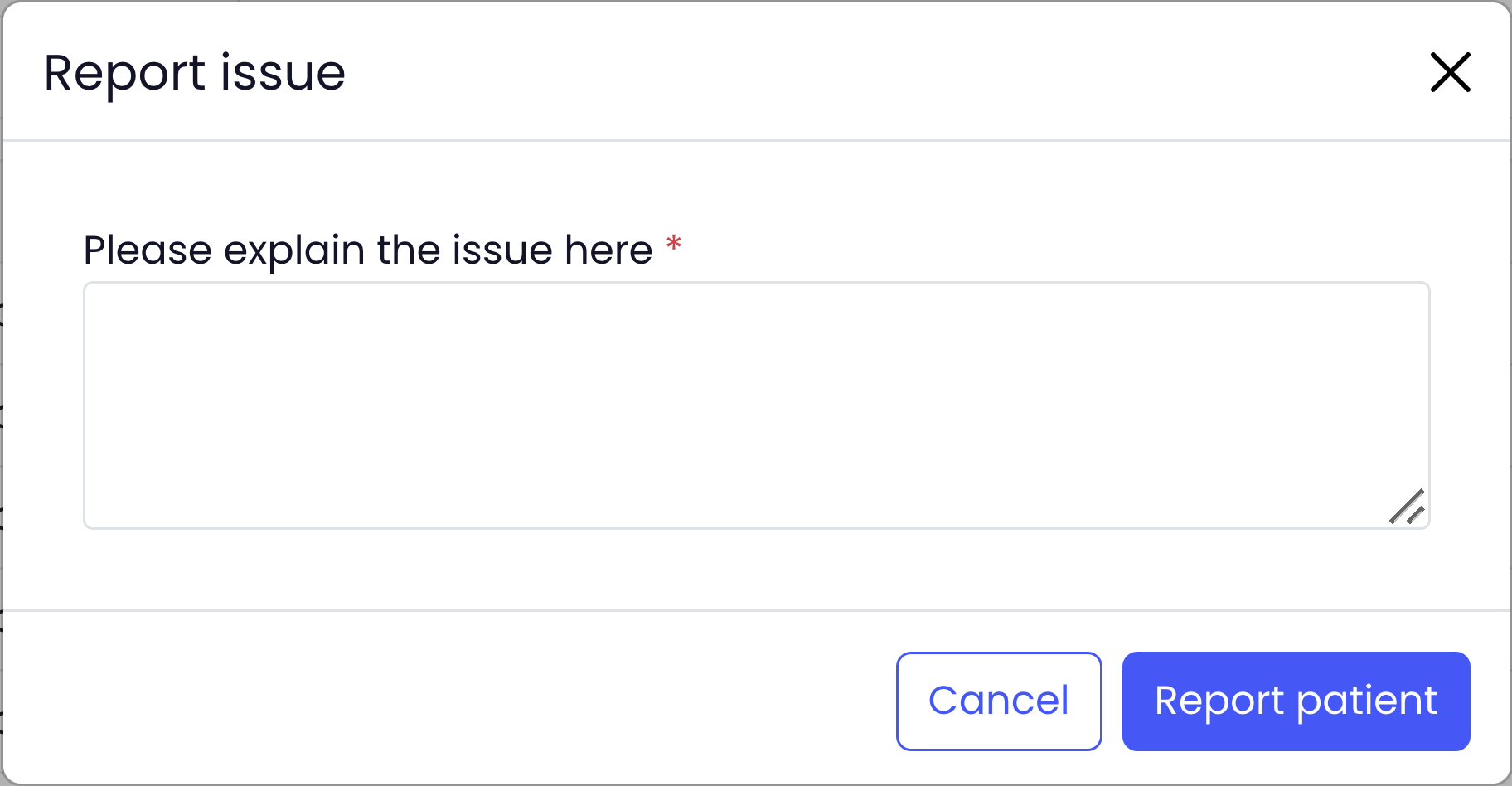Understanding the worklist page
The worklist page plays a crucial role in streamlining care coordination. By centralising patient information and appointment management, it helps your team efficiently handle the process of inviting patients for necessary reviews and check-ups. This ensures timely care for those with long-term conditions, reducing administrative burden and improving overall patient management.
Importantly, the draft invitations that appear in the worklist are prioritised based on how due the patients are. Only those most due for an appointment will be featured first, allowing your team to focus on the most urgent cases. Additionally, the worklist is refreshed daily so that invitation details—such as available appointment slots and the most up-to-date medical history—are always current.
Here’s a walkthrough tour of using the worklist:
Viewing Draft Invitations
The worklist displays a list of draft invitations that are ready for review. These invitations are prioritised based on the patient’s due date, so the patients who are most overdue for their care appointments will be addressed first. The worklist is refreshed daily, so the information remains up-to-date, including available slots and the latest patient details.
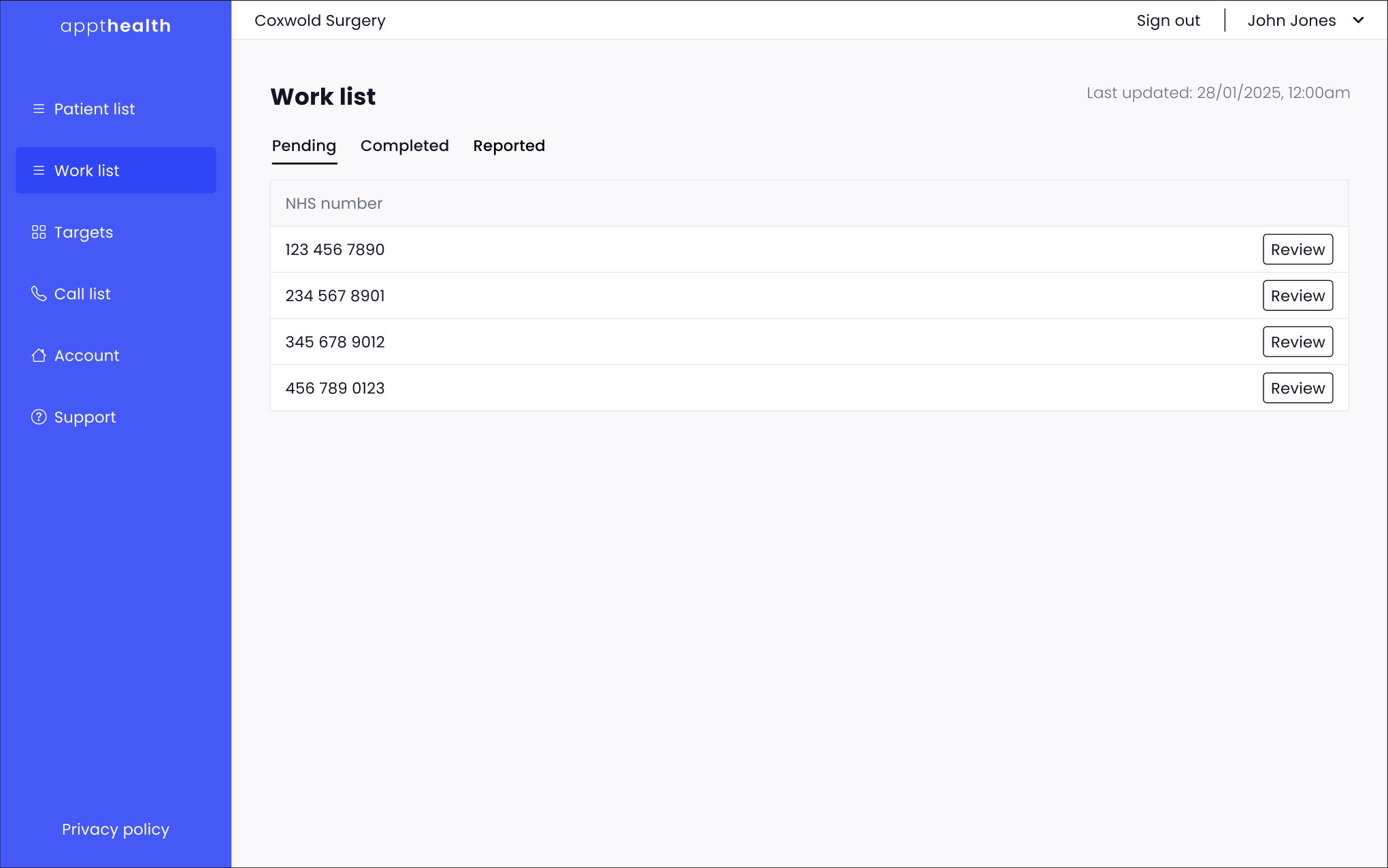
Reviewing Invitations
A member of your team can click the "Review" button to review a suggested invitation for the patient.
Identifying Conditions & Care Needs
The invitation includes details about target conditions and their associated care needs. Only the conditions most due will be included on this invitation as we prioritise conditions and care needs that are in most need of review.
On the invitation details tab, there is:
- The target condition (e.g., hypertension) and the number of days since their last appointment for that condition.
- Specific care needs related to the condition, such as a blood pressure check, HbA1c test, or diabetic foot examination.
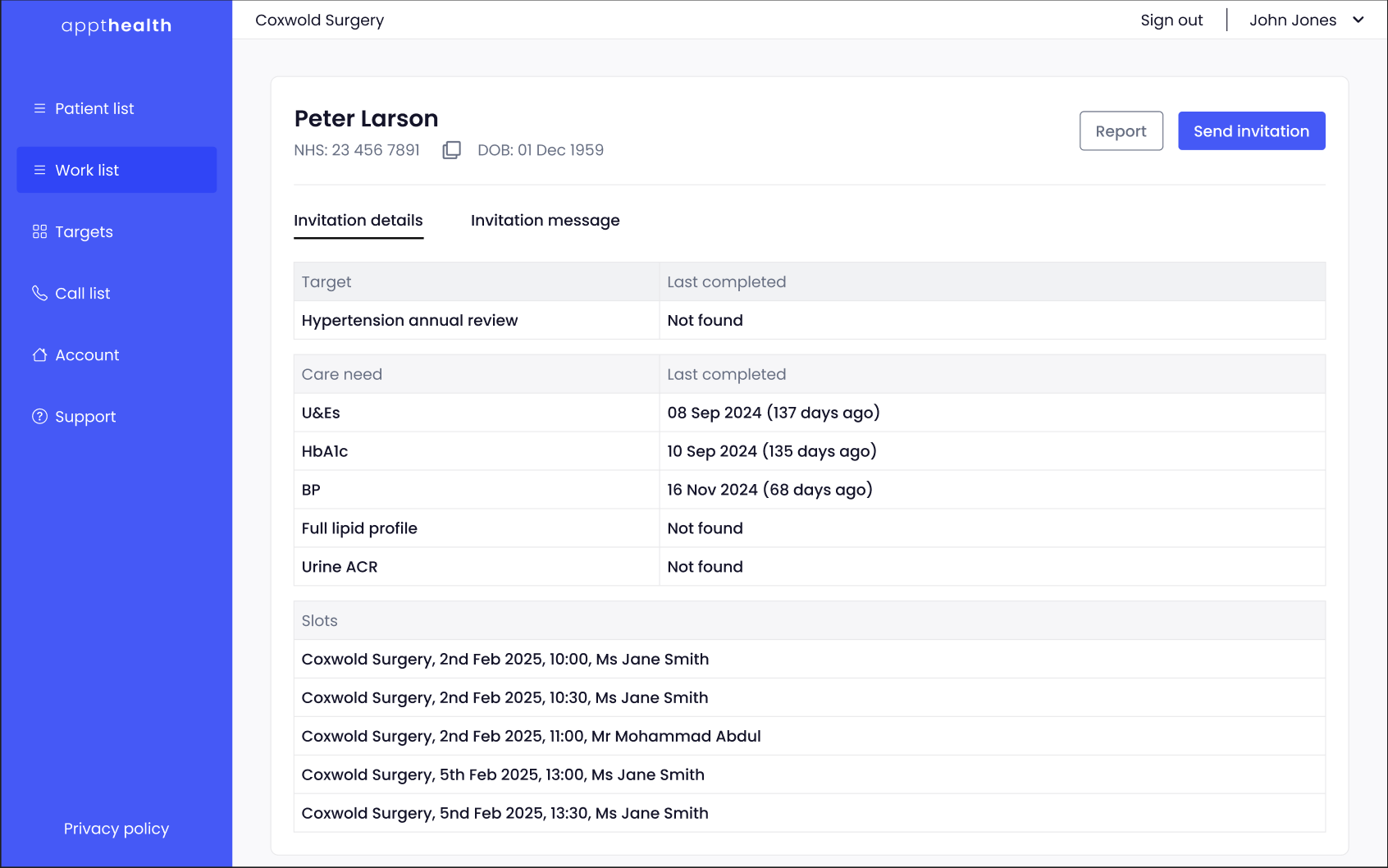
Note: Any newly diagnosed condition's last completed date will read "Not found".
Suggested Appointment Slots
Suggested appointment slots are provided - these are appointments that have been found in your practice with a suitable clinician who can meet the patient's care needs. We will gather this information from you when you onboard with us and review it on a regular basis.
Reviewing Invitation Messages
You can now review the suggested invitation message. Each message is customised based on the patient's unique medical history and care needs, and will appear as if it has been sent from your practice.
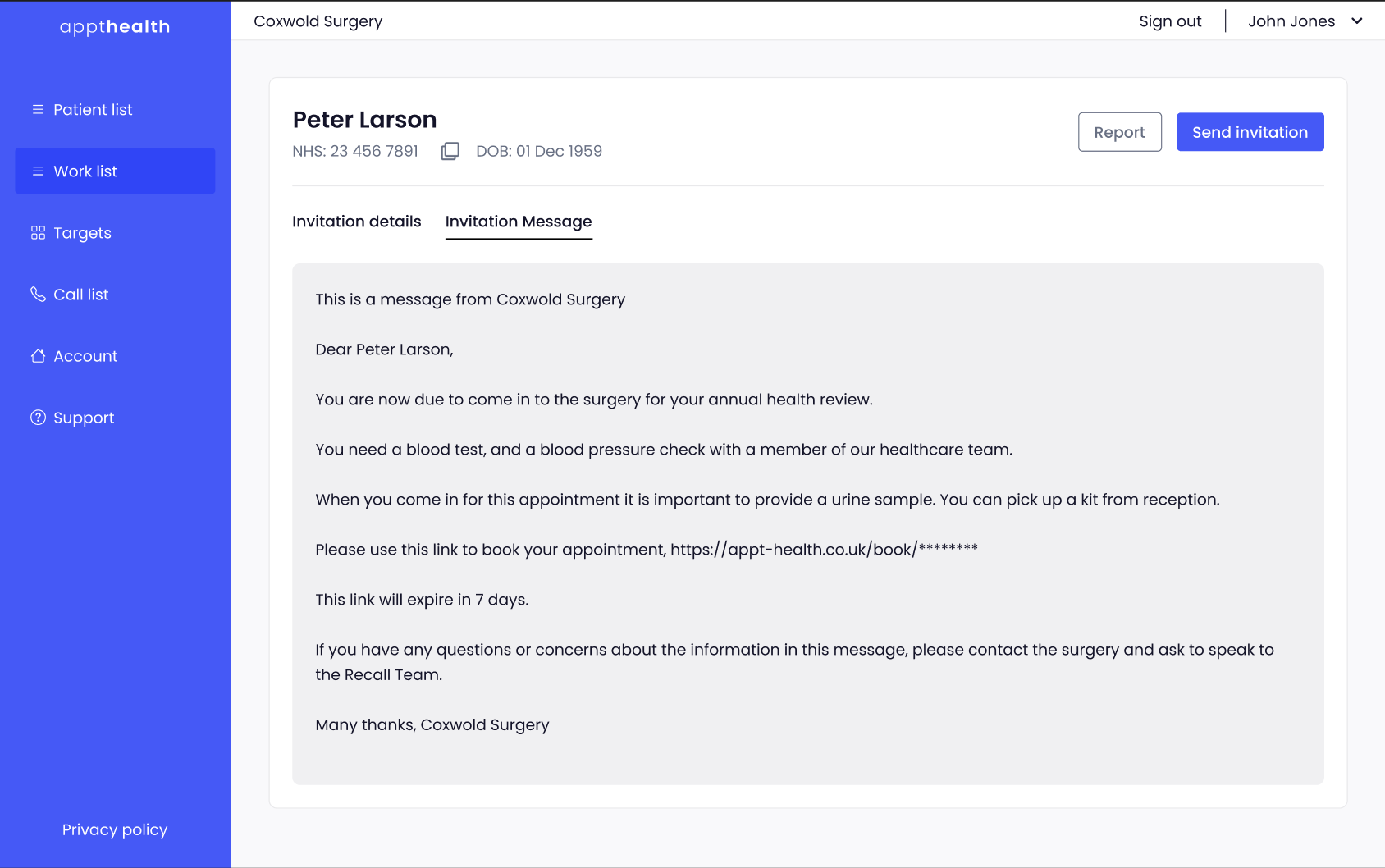
Sending the Invitation
Once you are happy with the invitation details and message, you can approve the invitation. The invitation will then be sent to the patient via SMS. They will receive an SMS with the wording on the invitation message, along with a link to our secure booking portal where they can select a slot at a time of their convenience.
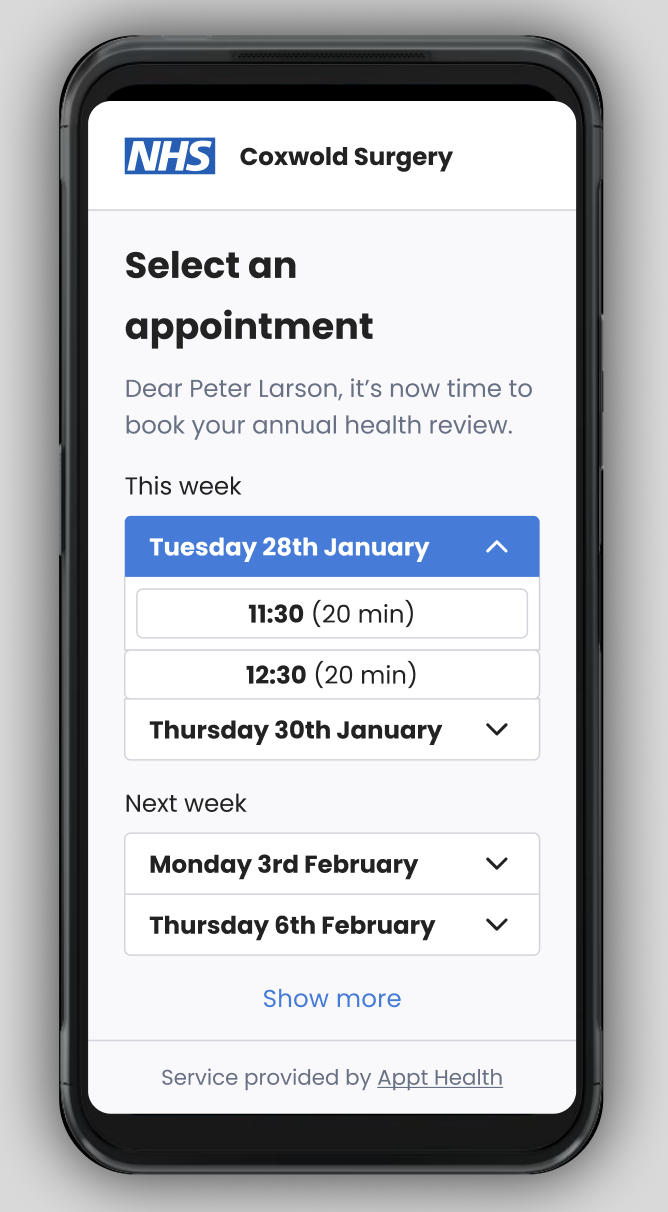
Patient Response
Patients will receive the invitation and can book their appointment through a secure online portal at their convenience.
Reporting Issues
If you have any concerns about the invitation details or message, you can simply report the invitation providing details for follow-up and resolution and a member of our team will investigate.